W
Waynes
Gast
Hallöle,
wie sprich mit welchen Layout Managern würdet ihr folgendes Layout umsetzen?
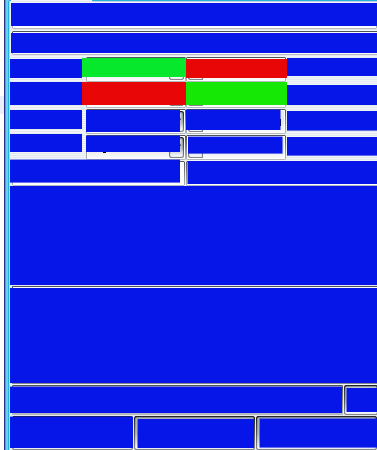
wie sprich mit welchen Layout Managern würdet ihr folgendes Layout umsetzen?
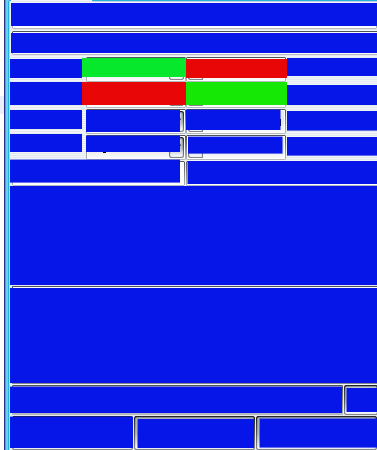
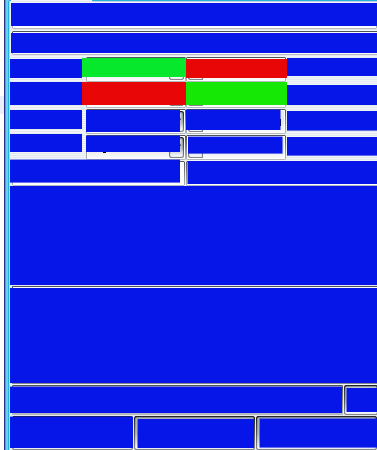
L-ectron-X hat gesagt.:TableLayout kann jedes beliebige Layout abdecken, also auch deins.
Natürlich kannst du auch Panels mit LayoutManagern verschachteln.
L-ectron-X hat gesagt.:Du solltest nur auf die Mischung von Objekten verzichten, die von Component bzw. JComponent erben.
LayoutManager und viele andere AWT-Klassen sind davon logischerweise nicht betroffen.
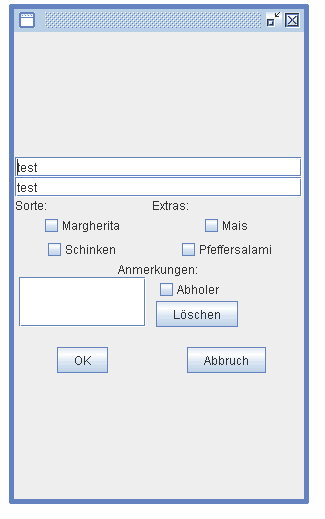
public class MainWindow extends JFrame
{
public MainWindow()
{
GridBagConstraints constraints = new GridBagConstraints();
setLayout(new GridBagLayout());
Component c;
//---------------------------------------------------
constraints.gridwidth = GridBagConstraints.REMAINDER;
constraints.fill = GridBagConstraints.HORIZONTAL;
constraints.insets = new Insets(0, 1, 0, 1);
c = new JTextField("test");
defineFont(c);
add(c, constraints);
constraints.gridwidth = GridBagConstraints.REMAINDER;
constraints.fill = GridBagConstraints.HORIZONTAL;
constraints.insets = new Insets(0, 1, 0, 1);
c = new JTextField("test");
defineFont(c);
add(c, constraints);
//---------------------------------------------------
constraints.weightx = 1.0;
constraints.gridwidth = GridBagConstraints.RELATIVE;
c = new JLabel("Sorte:");
defineFont(c);
add(c, constraints);
constraints.gridwidth = GridBagConstraints.REMAINDER;
c = new JLabel("Extras:");
defineFont(c);
add(c, constraints);
constraints.fill = GridBagConstraints.NONE;
constraints.gridwidth = GridBagConstraints.RELATIVE;
c = new JCheckBox("Margherita");
defineFont(c);
add(c, constraints);
constraints.gridwidth = GridBagConstraints.REMAINDER;
c = new JCheckBox("Mais");
defineFont(c);
add(c, constraints);
c = new JCheckBox("Schinken");
defineFont(c);
constraints.gridwidth = GridBagConstraints.RELATIVE;
add(c, constraints);
c = new JCheckBox("Pfeffersalami");
defineFont(c);
constraints.gridwidth = GridBagConstraints.REMAINDER;
add(c, constraints);
c = new JLabel("Anmerkungen:");
defineFont(c);
add(c, constraints);
constraints.fill = GridBagConstraints.BOTH;
constraints.gridwidth = 1;
constraints.gridheight = 2;
constraints.insets = new Insets(0, 5, 0, 5);
c = new JTextField();
defineFont(c);
add(c, constraints);
constraints.anchor = GridBagConstraints.WEST;
constraints.fill = GridBagConstraints.NONE;
constraints.gridwidth = GridBagConstraints.REMAINDER;
constraints.gridheight = 1;
c = new JCheckBox("Abholer");
defineFont(c);
add(c, constraints);
c = new JButton("Löschen");
defineFont(c);
add(c, constraints);
constraints.anchor = GridBagConstraints.CENTER;
constraints.fill = GridBagConstraints.NONE;
constraints.gridwidth = GridBagConstraints.RELATIVE;
constraints.insets = new Insets(20, 0, 0, 0);
c = new JButton("OK");
defineFont(c);
add(c, constraints);
constraints.gridwidth = GridBagConstraints.REMAINDER;
c = new JButton("Abbruch");
defineFont(c);
add(c, constraints);
//pack();
}
void defineFont(Component c) {
c.setFont(new Font("SansSerif", Font.PLAIN, 12));
}
public static void main(String[] args)
{
JFrame.setDefaultLookAndFeelDecorated(true);
MainWindow fenster = new MainWindow();
fenster.setSize(300,500);
fenster.setResizable(false);
fenster.setVisible(true);
}
}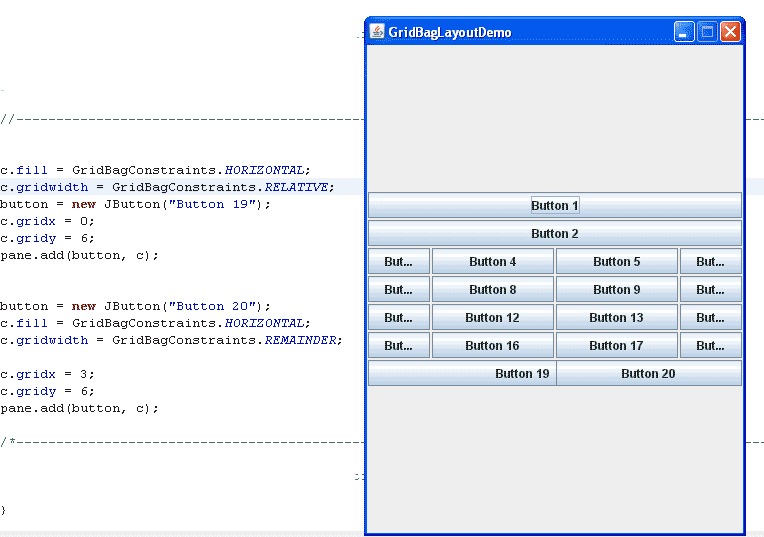
Du musst eine Gewichtung setzen (weightx und weighty). Außerdem den anchor.Waynes hat gesagt.:liegt das villeicht daran, dass je mehr elemente ich hinzufüge, desto mehr das ganze dann nach oben rutscht?
Du hast eine Zelle zu breit gemacht (gridx), sie überlagert die Folgezelle.Waynes hat gesagt.:Kann mir jemand sagen, warum die beiden buttons 19 und 20 sich überlagern und nicht mittig nebeneinander liegen?
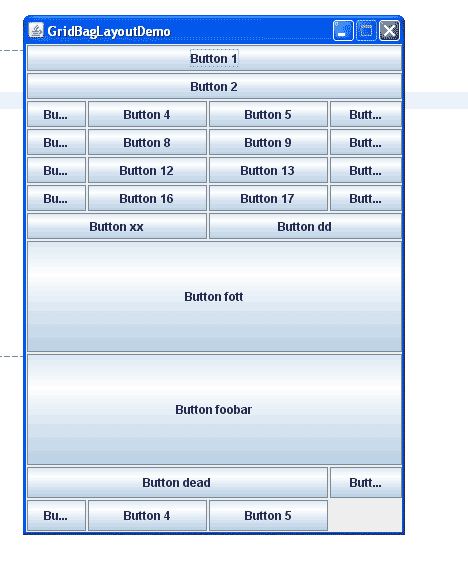
ok danke ich probiers, doch erwähnte ich , dass das Fenster nicht resized werden kann ist auf setResizeable(false) gesetzt.L-ectron-X hat gesagt.:Naja, du hast vier Zellen eingerichtet. Das lässt sich auf 3 Buttons schlecht aufteilen. Es wird immer Verschiebungen geben bei Größenänderung des Fensters.
Lege die drei Buttons einfach in ein weiteres Panel mit GridLayout. Das Panel packst du dann in die untere Zelle auf volle Breite.
Genauso kam ich zu der Annahme...Waynes hat gesagt.:woran siehst du dass ich 4 Zellen eingerichtet habe? weil die größte Anzahl der Zellen bzw. buttons 4 je zeile ist?
public class GridBagLayoutDemo {
final static boolean shouldFill = true;
final static boolean shouldWeightX = true;
final static boolean RIGHT_TO_LEFT = false;
public static void addComponentsToPane(Container pane)
{
JButton button;
pane.setLayout(new GridBagLayout());
GridBagConstraints c = new GridBagConstraints();
c.fill = GridBagConstraints.HORIZONTAL;
c.gridwidth = GridBagConstraints.REMAINDER;
c.insets = new Insets(1, 1, 1, 1);
button = new JButton("Button 1");
c.weightx = 0.5;
c.gridx = 0;
c.gridy = 0;
pane.add(button, c);
button = new JButton("Button 2");
c.weightx = 0.5;
c.gridx = 0;
c.gridy = 1;
pane.add(button, c);
//-------------------------------------------------------------------------------------------------//
c.gridwidth = 1;
button = new JButton("Button 3");
c.gridx = 0;
c.gridy = 2;
pane.add(button, c);
button = new JButton("Button 4");
c.weightx = 0.5; //sorgot dafür das nebeneinanderliegende elemente gleich groß sind
c.gridx = 2;
c.gridy = 2;
pane.add(button, c);
button = new JButton("Button 5");
c.weightx = 0.5; //sorgot dafür das nebeneinanderliegende elemente gleich groß sind
c.gridx = 3;
c.gridy = 2;
pane.add(button, c);
button = new JButton("Button 6");
c.weightx = 0.5; //sorgot dafür das nebeneinanderliegende elemente gleich groß sind
c.gridx = 4;
c.gridy = 2;
pane.add(button, c);
/*----------------------------------------------------------------------------------------------------*/
button = new JButton("Button 7");
c.ipadx = 20;
c.gridx = 0;
c.gridy = 3;
pane.add(button, c);
button = new JButton("Button 8");
c.ipadx = 80;
c.weightx = 0.5; //sorgot dafür das nebeneinanderliegende elemente gleich groß sind
c.gridx = 2;
c.gridy = 3;
pane.add(button, c);
button = new JButton("Button 9");
c.ipadx = 80; // mach horizontalen vergrößerung des elements in x-richtung sprich breiter
c.weightx = 0.5; //sorgot dafür das nebeneinanderliegende elemente gleich groß sind
c.gridx = 3;
c.gridy = 3;
pane.add(button, c);
button = new JButton("Button 10");
c.ipadx = 20;
c.weightx = 0.5; //sorgot dafür das nebeneinanderliegende elemente gleich groß sind
c.gridx = 4;
c.gridy = 3;
pane.add(button, c);
/*----------------------------------------------------------------------------------------------------*/
button = new JButton("Button 11");
c.ipadx = 20;
c.gridx = 0;
c.gridy = 4;
pane.add(button, c);
button = new JButton("Button 12");
c.ipadx = 80;
c.weightx = 0.5; //sorgot dafür das nebeneinanderliegende elemente gleich groß sind
c.gridx = 2;
c.gridy = 4;
pane.add(button, c);
button = new JButton("Button 13");
c.ipadx = 80; // mach horizontalen vergrößerung des elements in x-richtung sprich breiter
c.weightx = 0.5; //sorgot dafür das nebeneinanderliegende elemente gleich groß sind
c.gridx = 3;
c.gridy = 4;
pane.add(button, c);
button = new JButton("Button 14");
c.ipadx = 20;
c.weightx = 0.5; //sorgot dafür das nebeneinanderliegende elemente gleich groß sind
c.gridx = 4;
c.gridy = 4;
pane.add(button, c);
/*----------------------------------------------------------------------------------------------------*/
button = new JButton("Button 15");
c.ipadx = 20;
c.gridx = 0;
c.gridy = 5;
pane.add(button, c);
button = new JButton("Button 16");
c.ipadx = 80;
c.weightx = 0.5; //sorgot dafür das nebeneinanderliegende elemente gleich groß sind
c.gridx = 2;
c.gridy = 5;
pane.add(button, c);
button = new JButton("Button 17");
c.ipadx = 80; // mach horizontalen vergrößerung des elements in x-richtung sprich breiter
c.weightx = 0.5; //sorgot dafür das nebeneinanderliegende elemente gleich groß sind
c.gridx = 3;
c.gridy = 5;
pane.add(button, c);
button = new JButton("Button 18");
c.ipadx = 20;
c.weightx = 0.5; //sorgot dafür das nebeneinanderliegende elemente gleich groß sind
c.gridx = 4;
c.gridy = 5;
pane.add(button, c);
//---------------------------------------------------------------------------------------------------
c.gridwidth = 3;
button = new JButton("Button xx");
c.fill = GridBagConstraints.HORIZONTAL;
c.gridx = 0;
c.gridy = 6;
pane.add(button, c);
button = new JButton("Button dd");
c.fill = GridBagConstraints.HORIZONTAL;
c.gridx = 3;
c.gridy = 6;
pane.add(button, c);
/*----------------------------------------------------------------------------------------------------*/
c.gridwidth = GridBagConstraints.REMAINDER;
button = new JButton("Button fott");
c.ipady = 85;
c.weightx = 0.5;
c.gridx = 0;
c.gridy = 7;
pane.add(button, c);
button = new JButton("Button foobar");
c.weightx = 0.5;
c.gridx = 0;
c.gridy = 8;
pane.add(button, c);
/*-----------------------------------------------------------------------------------------------------*/
c.ipady = 5;
c.gridwidth = 4;
button = new JButton("Button dead");
c.gridx = 0;
c.gridy = 9;
pane.add(button, c);
button = new JButton("Button hello");
c.gridx = 4;
c.gridy = 9;
pane.add(button, c);
/*-----------------------------------------------------------------------------------------------------*/
c.gridwidth = 1;
button = new JButton("Button 3");
c.gridx = 0;
c.gridy = 10;
pane.add(button, c);
button = new JButton("Button 4");
c.weightx = 0.5; //sorgot dafür das nebeneinanderliegende elemente gleich groß sind
c.gridx = 2;
c.gridy = 10;
pane.add(button, c);
button = new JButton("Button 5");
c.weightx = 0.5; //sorgt dafür das nebeneinanderliegende elemente gleich groß sind
c.gridx = 3;
c.gridy = 10;
pane.add(button, c);
}
/**
* Create the GUI and show it. For thread safety,
* this method should be invoked from the
* event-dispatching thread.
*/
private static void createAndShowGUI() {
//Create and set up the window.
JFrame frame = new JFrame("GridBagLayoutDemo");
frame.setDefaultCloseOperation(JFrame.EXIT_ON_CLOSE);
//Set up the content pane.
addComponentsToPane(frame.getContentPane());
//Display the window.
frame.pack();
frame.setSize(382,520);
frame.setResizable(false);
frame.setVisible(true);
}
public static void main(String[] args)
{
javax.swing.SwingUtilities.invokeLater(new Runnable()
{
public void run() {
createAndShowGUI();
}
});
}
}
import java.awt.*;
import javax.swing.*;
public class GridbagLayoutDemo extends JFrame {
private JButton jButton1;
private JButton jButton10;
private JButton jButton11;
private JButton jButton12;
private JButton jButton13;
private JButton jButton14;
private JButton jButton15;
private JButton jButton16;
private JButton jButton17;
private JButton jButton18;
private JButton jButton19;
private JButton jButton2;
private JButton jButton20;
private JButton jButton21;
private JButton jButton22;
private JButton jButton23;
private JButton jButton24;
private JButton jButton25;
private JButton jButton26;
private JButton jButton27;
private JButton jButton3;
private JButton jButton4;
private JButton jButton5;
private JButton jButton6;
private JButton jButton7;
private JButton jButton8;
private JButton jButton9;
private JPanel panel;
public GridbagLayoutDemo(String title) {
super(title);
setDefaultCloseOperation(WindowConstants.EXIT_ON_CLOSE);
setSize(380, 520);
setLocationRelativeTo(null);
GridBagConstraints constraints;
getContentPane().setLayout(new GridBagLayout());
jButton1 = new JButton("Button 1");
constraints = new GridBagConstraints();
constraints.gridwidth = 4;
constraints.fill = GridBagConstraints.HORIZONTAL;
constraints.insets = new Insets(2, 2, 1, 2);
getContentPane().add(jButton1, constraints);
jButton2 = new JButton("Button 2");
constraints = new GridBagConstraints();
constraints.gridx = 0;
constraints.gridy = 1;
constraints.gridwidth = 4;
constraints.fill = GridBagConstraints.HORIZONTAL;
constraints.insets = new Insets(1, 2, 1, 2);
getContentPane().add(jButton2, constraints);
jButton3 = new JButton("Button 3");
constraints = new GridBagConstraints();
constraints.gridx = 0;
constraints.gridy = 2;
constraints.fill = GridBagConstraints.HORIZONTAL;
constraints.insets = new Insets(1, 2, 1, 1);
constraints.weightx = 0.25;
getContentPane().add(jButton3, constraints);
jButton4 = new JButton("Button 4");
constraints = new GridBagConstraints();
constraints.gridx = 1;
constraints.gridy = 2;
constraints.fill = GridBagConstraints.HORIZONTAL;
constraints.insets = new Insets(1, 1, 1, 1);
constraints.weightx = 0.25;
getContentPane().add(jButton4, constraints);
jButton5 = new JButton("Button 5");
constraints = new GridBagConstraints();
constraints.gridx = 2;
constraints.gridy = 2;
constraints.fill = GridBagConstraints.HORIZONTAL;
constraints.insets = new Insets(1, 1, 1, 1);
constraints.weightx = 0.25;
getContentPane().add(jButton5, constraints);
jButton6 = new JButton("Button 6");
constraints = new GridBagConstraints();
constraints.gridx = 3;
constraints.gridy = 2;
constraints.fill = GridBagConstraints.HORIZONTAL;
constraints.insets = new Insets(1, 1, 1, 2);
constraints.weightx = 0.25;
getContentPane().add(jButton6, constraints);
jButton7 = new JButton("Button 7");
constraints = new GridBagConstraints();
constraints.gridx = 0;
constraints.gridy = 3;
constraints.fill = GridBagConstraints.HORIZONTAL;
constraints.insets = new Insets(1, 2, 1, 1);
getContentPane().add(jButton7, constraints);
jButton8 = new JButton("Button 8");
constraints = new GridBagConstraints();
constraints.gridx = 1;
constraints.gridy = 3;
constraints.fill = GridBagConstraints.HORIZONTAL;
constraints.insets = new Insets(1, 1, 1, 1);
getContentPane().add(jButton8, constraints);
jButton9 = new JButton("Button 9");
constraints = new GridBagConstraints();
constraints.gridx = 2;
constraints.gridy = 3;
constraints.fill = GridBagConstraints.HORIZONTAL;
constraints.insets = new Insets(1, 1, 1, 1);
getContentPane().add(jButton9, constraints);
jButton10 = new JButton("Button 10");
constraints = new GridBagConstraints();
constraints.gridx = 3;
constraints.gridy = 3;
constraints.fill = GridBagConstraints.HORIZONTAL;
constraints.insets = new Insets(1, 1, 1, 2);
getContentPane().add(jButton10, constraints);
jButton11 = new JButton("Button 11");
constraints = new GridBagConstraints();
constraints.gridx = 0;
constraints.gridy = 4;
constraints.fill = GridBagConstraints.HORIZONTAL;
constraints.insets = new Insets(1, 2, 1, 1);
getContentPane().add(jButton11, constraints);
jButton12 = new JButton("Button 12");
constraints = new GridBagConstraints();
constraints.gridx = 1;
constraints.gridy = 4;
constraints.fill = GridBagConstraints.HORIZONTAL;
constraints.insets = new Insets(1, 1, 1, 1);
getContentPane().add(jButton12, constraints);
jButton13 = new JButton("Button 13");
constraints = new GridBagConstraints();
constraints.gridx = 2;
constraints.gridy = 4;
constraints.fill = GridBagConstraints.HORIZONTAL;
constraints.insets = new Insets(1, 1, 1, 1);
getContentPane().add(jButton13, constraints);
jButton14 = new JButton("Button 14");
constraints = new GridBagConstraints();
constraints.gridx = 3;
constraints.gridy = 4;
constraints.fill = GridBagConstraints.HORIZONTAL;
constraints.insets = new Insets(1, 1, 1, 2);
getContentPane().add(jButton14, constraints);
jButton15 = new JButton("Button 15");
constraints = new GridBagConstraints();
constraints.gridx = 0;
constraints.gridy = 5;
constraints.fill = GridBagConstraints.HORIZONTAL;
constraints.insets = new Insets(1, 2, 1, 1);
getContentPane().add(jButton15, constraints);
jButton16 = new JButton("Button 16");
constraints = new GridBagConstraints();
constraints.gridx = 1;
constraints.gridy = 5;
constraints.fill = GridBagConstraints.HORIZONTAL;
constraints.insets = new Insets(1, 1, 1, 1);
getContentPane().add(jButton16, constraints);
jButton17 = new JButton("Button 17");
constraints = new GridBagConstraints();
constraints.gridx = 2;
constraints.gridy = 5;
constraints.fill = GridBagConstraints.HORIZONTAL;
constraints.insets = new Insets(1, 1, 1, 1);
getContentPane().add(jButton17, constraints);
jButton18 = new JButton("Button 18");
constraints = new GridBagConstraints();
constraints.gridx = 3;
constraints.gridy = 5;
constraints.fill = GridBagConstraints.HORIZONTAL;
constraints.insets = new Insets(1, 1, 1, 2);
getContentPane().add(jButton18, constraints);
jButton19 = new JButton("Button 19");
constraints = new GridBagConstraints();
constraints.gridx = 0;
constraints.gridy = 6;
constraints.gridwidth = 2;
constraints.fill = GridBagConstraints.HORIZONTAL;
constraints.insets = new Insets(1, 2, 1, 1);
getContentPane().add(jButton19, constraints);
jButton20 = new JButton("Button 20");
constraints = new GridBagConstraints();
constraints.gridx = 2;
constraints.gridy = 6;
constraints.gridwidth = 2;
constraints.fill = GridBagConstraints.HORIZONTAL;
constraints.insets = new Insets(1, 1, 1, 2);
getContentPane().add(jButton20, constraints);
jButton21 = new JButton("Button 21");
constraints = new GridBagConstraints();
constraints.gridx = 0;
constraints.gridy = 7;
constraints.gridwidth = 4;
constraints.gridheight = 2;
constraints.fill = GridBagConstraints.BOTH;
constraints.insets = new Insets(1, 2, 1, 2);
constraints.weightx = 1.0;
constraints.weighty = 0.5;
getContentPane().add(jButton21, constraints);
jButton22 = new JButton("Button 22");
constraints = new GridBagConstraints();
constraints.gridx = 0;
constraints.gridy = 9;
constraints.gridwidth = 4;
constraints.gridheight = 2;
constraints.fill = GridBagConstraints.BOTH;
constraints.insets = new Insets(1, 2, 1, 2);
constraints.weightx = 1.0;
constraints.weighty = 0.5;
getContentPane().add(jButton22, constraints);
jButton23 = new JButton("Button 23");
constraints = new GridBagConstraints();
constraints.gridx = 0;
constraints.gridy = 11;
constraints.gridwidth = 3;
constraints.fill = GridBagConstraints.HORIZONTAL;
constraints.insets = new Insets(1, 2, 1, 1);
constraints.weightx = 1.0;
getContentPane().add(jButton23, constraints);
jButton24 = new JButton("Button 24");
constraints = new GridBagConstraints();
constraints.gridx = 3;
constraints.gridy = 11;
constraints.fill = GridBagConstraints.HORIZONTAL;
constraints.insets = new Insets(1, 1, 1, 2);
getContentPane().add(jButton24, constraints);
panel = new JPanel(new GridLayout(1, 0, 2, 0));
jButton25 = new JButton("Button 25");
jButton26 = new JButton("Button 26");
jButton27 = new JButton("Button 27");
panel.add(jButton25);
panel.add(jButton26);
panel.add(jButton27);
constraints = new GridBagConstraints();
constraints.gridx = 0;
constraints.gridy = 12;
constraints.gridwidth = 4;
constraints.fill = GridBagConstraints.BOTH;
constraints.insets = new Insets(1, 2, 2, 1);
getContentPane().add(panel, constraints);
}
public static void main(String args[]) {
new GridbagLayoutDemo("GridbagLayoutDemo").setVisible(true);
}
}Das geht nur noch, wenn du mehr horizontale Zellen für die Buttons bereit stellst. Button23 wird sich nicht weiter als 3 Zellen ausdehnen können. Du musst also mehr Zellen bereit stellen und die Buttons sich entsprechend ausdehnen lassen.Waynes hat gesagt.:wie bekomme ich BUTTON 24 auf 1/3 seiner Größe gleichzeit sollen sich die 2/3 weggefallene Breite den BUTTON 23 verbreitern?
