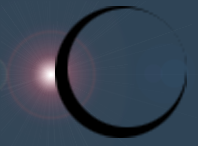Hallo zusammen
Wenn ich in einem Windows-Batch kein `call` bei mehreren `npm`-Zeilen verwende, dann führt `npm` dazu dass nach der 1. npm-Zeile des batch-Files die Verarbeitung abgebrochen wird - die Stapelverarbeitung läuft also nicht mehr weiter.
(So nebenbei und meine persönliche Meinung zu diesem Kran: Wie behämmert ist denn sowas, WTF, dümmer könnte man es wohl nicht machen?!?)
Wenn ich vor jede `npm`-Zeile ein `call` reinmache, dann werden zwar alle Zeilen ausgeführt aber im Konsolenfenster sieht man nur den ersten Eintrag als `call npm ... ` :
Batch:
Ausgabe:
...vom einen Quatsch zum anderen könnte man da wohl problemlos sagen!
Vielleicht weiss jemand, was das Ganze soll und wie man es bewerkstelligt dass bei der Ausführung des batches angezeigt wird welche npm-Zile nun dran ist. (Wie normal, wenn man kein `call` verwendet in Kombination mit Befehlen welche zu keinem Abbruch führen...)
Vielen Dank.
Wenn ich in einem Windows-Batch kein `call` bei mehreren `npm`-Zeilen verwende, dann führt `npm` dazu dass nach der 1. npm-Zeile des batch-Files die Verarbeitung abgebrochen wird - die Stapelverarbeitung läuft also nicht mehr weiter.
(So nebenbei und meine persönliche Meinung zu diesem Kran: Wie behämmert ist denn sowas, WTF, dümmer könnte man es wohl nicht machen?!?)
Wenn ich vor jede `npm`-Zeile ein `call` reinmache, dann werden zwar alle Zeilen ausgeführt aber im Konsolenfenster sieht man nur den ersten Eintrag als `call npm ... ` :
Batch:
Code:
@echo on
call npm install cordova-plugin-build-architecture
call npm install -g @angular/cli
call npm install -g @ionic/cli
call npm install -g cordova
call npm install -g native-run
pauseAusgabe:
Code:
C:\Users\user1\Desktop\GIT\qr-code-app>call npm install cordova-plugin-build-architecture
npm WARN karma-jasmine-html-reporter@1.5.1 requires a peer of jasmine-core@>=3.5 but none is installed. You must install peer dependencies yourself.
npm WARN optional SKIPPING OPTIONAL DEPENDENCY: fsevents@1.2.11 (node_modules\webpack-dev-server\node_modules\fsevents):
npm WARN notsup SKIPPING OPTIONAL DEPENDENCY: Unsupported platform for fsevents@1.2.11: wanted {"os":"darwin","arch":"any"} (current: {"os":"win32","arch":"x64"})
npm WARN optional SKIPPING OPTIONAL DEPENDENCY: fsevents@1.2.11 (node_modules\watchpack\node_modules\fsevents):
npm WARN notsup SKIPPING OPTIONAL DEPENDENCY: Unsupported platform for fsevents@1.2.11: wanted {"os":"darwin","arch":"any"} (current: {"os":"win32","arch":"x64"})
npm WARN optional SKIPPING OPTIONAL DEPENDENCY: fsevents@1.2.11 (node_modules\karma\node_modules\fsevents):
npm WARN notsup SKIPPING OPTIONAL DEPENDENCY: Unsupported platform for fsevents@1.2.11: wanted {"os":"darwin","arch":"any"} (current: {"os":"win32","arch":"x64"})
npm WARN optional SKIPPING OPTIONAL DEPENDENCY: fsevents@1.2.11 (node_modules\@angular\compiler-cli\node_modules\fsevents):
npm WARN notsup SKIPPING OPTIONAL DEPENDENCY: Unsupported platform for fsevents@1.2.11: wanted {"os":"darwin","arch":"any"} (current: {"os":"win32","arch":"x64"})
npm WARN optional SKIPPING OPTIONAL DEPENDENCY: fsevents@2.1.2 (node_modules\fsevents):
npm WARN notsup SKIPPING OPTIONAL DEPENDENCY: Unsupported platform for fsevents@2.1.2: wanted {"os":"darwin","arch":"any"} (current: {"os":"win32","arch":"x64"})
+ cordova-plugin-build-architecture@1.0.6
updated 1 package and audited 19311 packages in 10.55s
26 packages are looking for funding
run `npm fund` for details
found 79 vulnerabilities (78 low, 1 moderate)
run `npm audit fix` to fix them, or `npm audit` for details
npm WARN deprecated request@2.88.2: request has been deprecated, see https://github.com/request/request/issues/3142
C:\Users\user1\AppData\Roaming\npm\ng -> C:\Users\user1\AppData\Roaming\npm\node_modules\@angular\cli\bin\ng
> @angular/cli@9.1.2 postinstall C:\Users\user1\AppData\Roaming\npm\node_modules\@angular\cli
> node ./bin/postinstall/script.js
+ @angular/cli@9.1.2
updated 1 package in 7.536s
C:\Users\user1\AppData\Roaming\npm\ionic -> C:\Users\user1\AppData\Roaming\npm\node_modules\@ionic\cli\bin\ionic
+ @ionic/cli@6.6.0
updated 1 package in 4.402s
npm WARN deprecated resolve-url@0.2.1: https://github.com/lydell/resolve-url#deprecated
npm WARN deprecated urix@0.1.0: Please see https://github.com/lydell/urix#deprecated
npm WARN deprecated request@2.88.2: request has been deprecated, see https://github.com/request/request/issues/3142
C:\Users\user1\AppData\Roaming\npm\cordova -> C:\Users\user1\AppData\Roaming\npm\node_modules\cordova\bin\cordova
+ cordova@9.0.0
updated 1 package in 8.639s
C:\Users\user1\AppData\Roaming\npm\native-run -> C:\Users\user1\AppData\Roaming\npm\node_modules\native-run\bin\native-run
+ native-run@1.0.0
updated 1 package in 0.986s
Drücken Sie eine beliebige Taste . . ....vom einen Quatsch zum anderen könnte man da wohl problemlos sagen!
Vielleicht weiss jemand, was das Ganze soll und wie man es bewerkstelligt dass bei der Ausführung des batches angezeigt wird welche npm-Zile nun dran ist. (Wie normal, wenn man kein `call` verwendet in Kombination mit Befehlen welche zu keinem Abbruch führen...)
Vielen Dank.