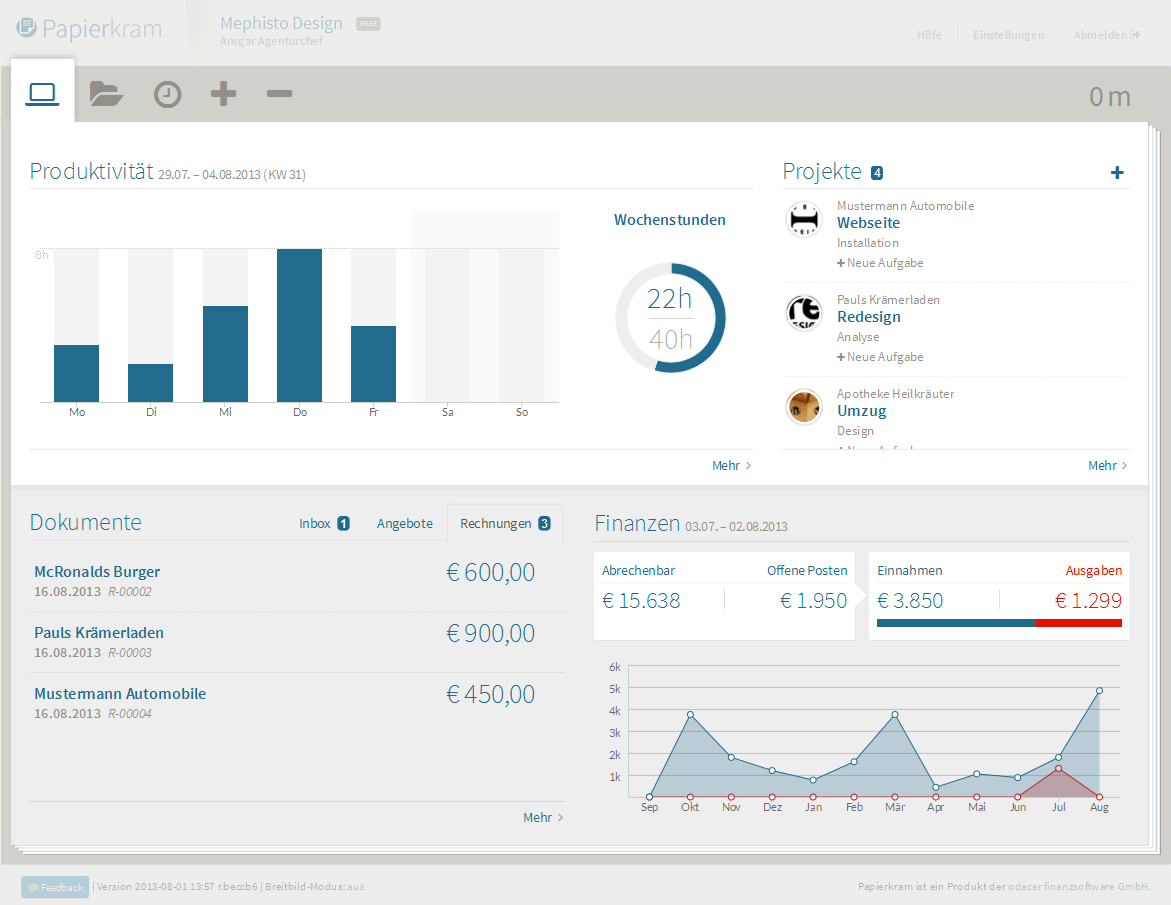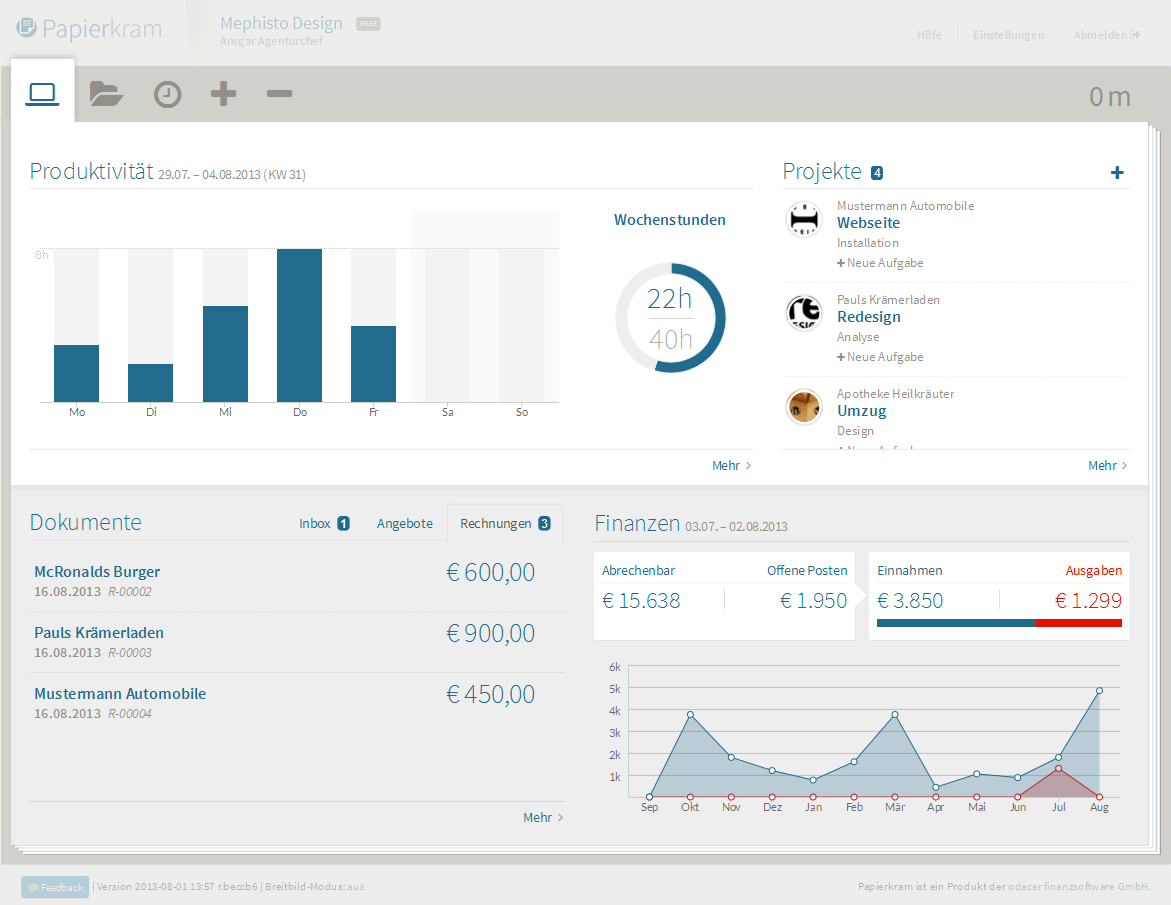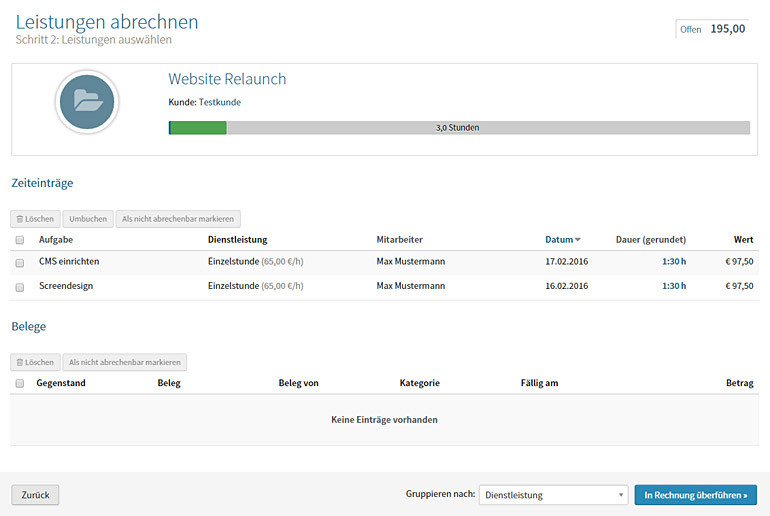/*
* List-, Tree, (Tree)TableView
*/
.table-view,
.tree-table-view {
-fx-background-color: transparent;
/* Constants used throughout the tableview. */
-fx-table-header-border-color: -fx-box-border;
-fx-table-cell-border-color: derive(-fx-color,5%);
}
.table-view:focused,
.tree-table-view:focused {
-fx-background-color: transparent;
}
/***** ROW CELLS **************************************************************/
/* Each row in the table is a table-row-cell. Inside a table-row-cell is any
number of table-cell. */
.table-row-cell {
-fx-background: -fx-control-inner-background;
-fx-background-color: -fx-table-cell-border-color, -fx-background;
-fx-background-insets: 0, 0 0 1 0;
-fx-padding: 0;
-fx-text-fill: -fx-text-background-color;
}
.table-row-cell:odd {
-fx-background: -fx-control-inner-background-alt;
}
/***** INDIVIDUAL CELLS ********************************************************/
.table-cell {
-fx-padding: 0.166667em; /* 2px, plus border adds 1px */
-fx-background-color: null;
-fx-border-color: transparent -fx-table-cell-border-color transparent transparent;
-fx-cell-size: 2.0em; /* 24 */
-fx-text-fill: -fx-text-background-color;
}
.table-view > .virtual-flow > .clipped-container > .sheet > .table-row-cell .table-cell:selected,
.tree-table-view > .virtual-flow > .clipped-container > .sheet > .tree-table-row-cell .tree-table-cell:selected {
-fx-background-color: -fx-table-cell-border-color, -fx-background;
-fx-background-insets: 0, 0 0 1 0;
}
/* When in constrained resize mode, the right-most visible cell should not have
a right-border, as it is not possible to get this cleanly out of view without
introducing horizontal scrollbars (see RT-14886). */
.table-view:constrained-resize > .virtual-flow > .clipped-container > .sheet > .table-row-cell > .table-cell:last-visible,
.tree-table-view:constrained-resize > .virtual-flow > .clipped-container > .sheet > .tree-table-row-cell > .tree-table-cell:last-visible {
-fx-border-color: transparent;
}
/***** HEADER **********************************************************************/
/* The column-resize-line is shown when the user is attempting to resize a column. */
.table-view .column-resize-line,
.tree-table-view .column-resize-line {
-fx-background: -fx-accent;
-fx-background-color: -fx-background;
-fx-padding: 0.0em 0.0416667em 0.0em 0.0416667em; /* 0 0.571429 0 0.571429 */
}
/* This is the area behind the column headers. An ideal place to specify background
and border colors for the whole area (not individual column-header's). */
.table-view .column-header-background,
.tree-table-view > .column-header-background {
-fx-background-color: -fx-inner-border, -fx-body-color;
-fx-background-insets: 0, 1;
}
/* The column header row is made up of a number of column-header, one for each
TableColumn, and a 'filler' area that extends from the right-most column
to the edge of the tableview, or up to the 'column control' button. */
.table-view .column-header,
.tree-table-view .column-header,
.table-view .filler,
.tree-table-view .filler,
.table-view > .column-header-background > .show-hide-columns-button,
.tree-table-view > .column-header-background > .show-hide-columns-button,
.table-view:constrained-resize .filler,
.tree-table-view:constrained-resize .filler {
-fx-background-color: -fx-box-border, -fx-inner-border, -fx-body-color;
-fx-background-insets: 0, 0 1 1 0, 1 2 2 1;
-fx-font-weight: bold;
-fx-size: 2em;
-fx-text-fill: -fx-selection-bar-text;
-fx-padding: 0.166667em;
}
.table-view .column-header .context-menu,
.tree-table-view .column-header .context-menu,
.table-view > .column-header-background > .show-hide-columns-button .context-menu,
.tree-table-view > .column-header-background > .show-hide-columns-button .context-menu {
-fx-font-weight: null;
}
.table-view .filler,
.tree-table-view .filler,
.table-view:constrained-resize .filler,
.tree-table-view:constrained-resize .filler {
-fx-background-insets: 0, 0 0 1 0, 1 1 2 1;
}
.table-view > .column-header-background > .show-hide-columns-button,
.tree-table-view > .column-header-background > .show-hide-columns-button {
-fx-background-insets: 0, 0 0 1 1, 1 1 2 2;
}
.table-view .column-header .sort-order-dots-container,
.tree-table-view .column-header .sort-order-dots-container{
-fx-padding: 2 0 2 0;
}
.table-view .column-header .sort-order,
.tree-table-view .column-header .sort-order{
-fx-font-size: 0.916667em; /* 11pt - 1 less than the default font */
}
.table-view .column-header .sort-order-dot,
.tree-table-view .column-header .sort-order-dot {
-fx-background-color: -fx-mark-color;
-fx-padding: 0.115em;
-fx-background-radius: 0.115em;
}
.table-view .column-header .label,
.tree-table-view .column-header .label {
-fx-alignment: center;
}
/* Plus Symbol */
.table-view .show-hide-column-image,
.tree-table-view .show-hide-column-image {
-fx-background-color: -fx-mark-color;
-fx-padding: 0.25em; /* 3px */
-fx-shape: "M398.902,298.045c0.667,0,1.333,0,2,0c0,0.667,0,1.333,0,2c0.667,0,1.333,0,2,0c0,0.667,0,1.333,0,2c-0.667,0-1.333,0-2,0c0,0.666,0,1.332,0,1.999c-0.667,0-1.333,0-2,0c0-0.667,0-1.333,0-1.999c-0.666,0-1.333,0-1.999,0c0-0.667,0-1.334,0-2c0.666,0,1.333,0,1.999,0C398.902,299.378,398.902,298.711,398.902,298.045z";
}
/* When a column is being 'dragged' to be placed in a different position, there
is a region that follows along the column header area to indicate where the
column will be dropped. This region can be styled using the .column-drag-header
name. */
.table-view .column-drag-header,
.tree-table-view .column-drag-header {
-fx-background: -fx-accent;
-fx-background-color: -fx-selection-bar;
-fx-border-color: transparent;
-fx-opacity: 0.6;
}
/* Semi-transparent overlay to indicate the column that is currently being moved */
.table-view .column-overlay,
.tree-table-view .column-overlay {
-fx-background-color: darkgray;
-fx-opacity: 0.3;
}
/* Header Sort Arrows */
.table-view /*> column-header-background > nested-column-header >*/ .arrow,
.tree-table-view /*> column-header-background > nested-column-header >*/ .arrow {
-fx-background-color: -fx-mark-color;
-fx-padding: 0.25em 0.3125em 0.25em 0.3125em; /* 3 3.75 3 3.75 */
-fx-shape: "M 0 0 h 7 l -3.5 4 z";
}
/* This is shown when the table has no rows and/or no columns. */
.table-view .empty-table,
.tree-table-view .empty-table {
-fx-background-color: transparent;
-fx-font-size: 1.166667em; /* 14pt - 2 more than the default font */
}
/*
* TableView style
* above: Defaults
* below: Customization
*/
.table-view,
.table-view .column-header-background,
.table-view .column-header,
.table-view .filler {
-fx-background-color: transparent;
}
.table-view .column-header,
.table-view .filler {
-fx-border-color: -brand-secondary;
-fx-border-width: 0 0 1 0;
}
.table-view {
-fx-border-color: -brand-secondary;
-fx-border-width: 0px 0px 0px 0px;
}
.table-row-cell:empty .table-cell {
-fx-border-width: 0px;
-fx-background-color: transparent;
}
.table-row-cell,
.table-row-cell:odd {
-fx-background-color: transparent;
}
.table-row-cell .text,
.table-row-cell:odd .text,
.table-row-cell:hover .text{
-fx-fill: black;
}
.table-row-cell:selected,
.table-row-cell:odd:selected,
.table-row-cell:even:selected {
-fx-background-color: -brand-secondary;
}
.table-row-cell:selected .text,
.table-row-cell:odd:selected .text,
.table-row-cell:even:selected .text {
-fx-fill: white;
}
.table-row-cell:hover,
.table-row-cell:odd:hover,
.table-row-cell:even:hover {
-fx-background-color: -brand-tertiary;
}
.table-row-cell:empty:hover {
-fx-background-color: transparent;
}
.table-row-cell:hover .text,
.table-row-cell:odd:hover .text,
.table-row-cell:even:hover .text {
-fx-fill: white;
}
.table-cell {
-fx-padding: 0.166667em; /* 2px, plus border adds 1px */
-fx-background-color: null;
-fx-border-color: transparent -brand-secondary transparent transparent;
-fx-border-width: 0px 1px 0px 0px;
-fx-cell-size: 2.0em; /* 24 */
-fx-text-fill: -fx-text-background-color;
}
.table-cell:selected {
-fx-background-color: -fx-table-cell-border-color, -fx-background;
-fx-background-insets: 0, 0 0 1 0;
}
.table-cell:last-visible {
-fx-border-color: transparent;
}