Hallo zusammen,
ich habe ein Problem, dass ich den Icon im selektierten Tab nicht mit der gewünschten Farbe anzeigen kann. Die Icons, die im hinteren Tabs sind werden weiß gesetzt und der Icon im focus mit dem selektierten Tab soll #0866C6 (blau) sein. Das untere Bild stellt mein Problem dar.
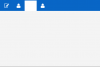
Hat da jemand eine Idee für mich?
Grüße
lam
ich habe ein Problem, dass ich den Icon im selektierten Tab nicht mit der gewünschten Farbe anzeigen kann. Die Icons, die im hinteren Tabs sind werden weiß gesetzt und der Icon im focus mit dem selektierten Tab soll #0866C6 (blau) sein. Das untere Bild stellt mein Problem dar.
Code:
.glyph-icon{
-fx-fill: white;
}
.tab-pane > .tab-header-area > .headers-region > .tab:selected > .tab-container > .tab-label {
-fx-alignment: CENTER;
-fx-text-fill: #0866C6;
}
// Option 1
.tab-pane > .tab-header-area > .headers-region > .tab:selected > .tab-container > .graphic > .glyph-icon {
-fx-fill: #0866C6;
}
// Option 2
.tab-pane > .tab-header-area > .headers-region > .tab:selected > .tab-container > .glyph-icon {
-fx-fill: #0866C6;
}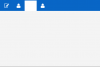
Hat da jemand eine Idee für mich?
Grüße
lam
