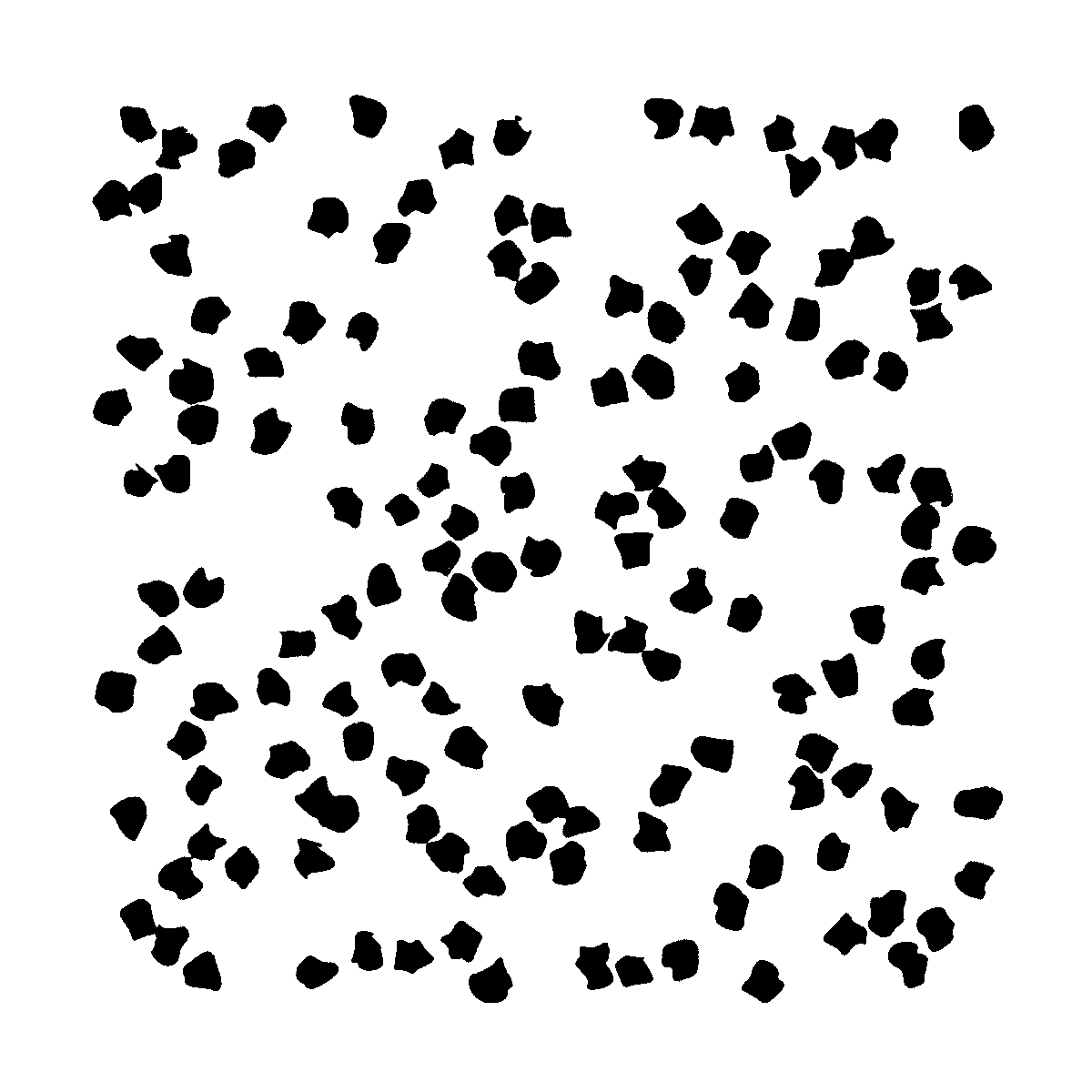Hey Leute, ich möchte oben genanntes Verfahren auf folgendes Bild anwenden:

Ziel ist es, den Hintergrund auf schwarz, die Zellen auf weiß zu setzten.
Mit dem im folgenden implementierten Codeausschnitt bekomme ich für width=75 und tt=5 das folgende Ergebnis:
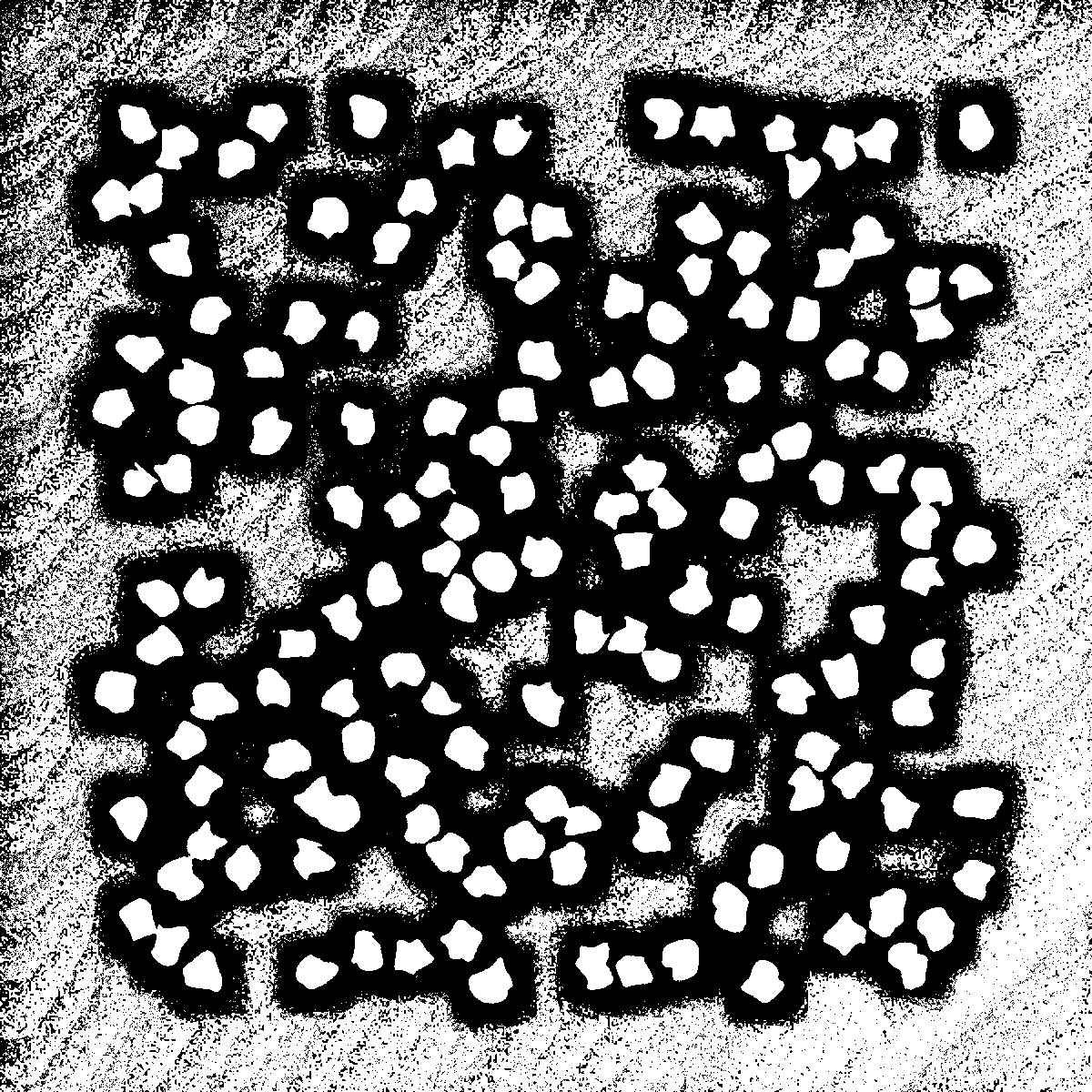
Mit anderen Werten wird es nicht wirklich besser, d.h. das Hintergrundrauschen bleibt. Kann mir da jemand weiterhelfen?

Ziel ist es, den Hintergrund auf schwarz, die Zellen auf weiß zu setzten.
Mit dem im folgenden implementierten Codeausschnitt bekomme ich für width=75 und tt=5 das folgende Ergebnis:
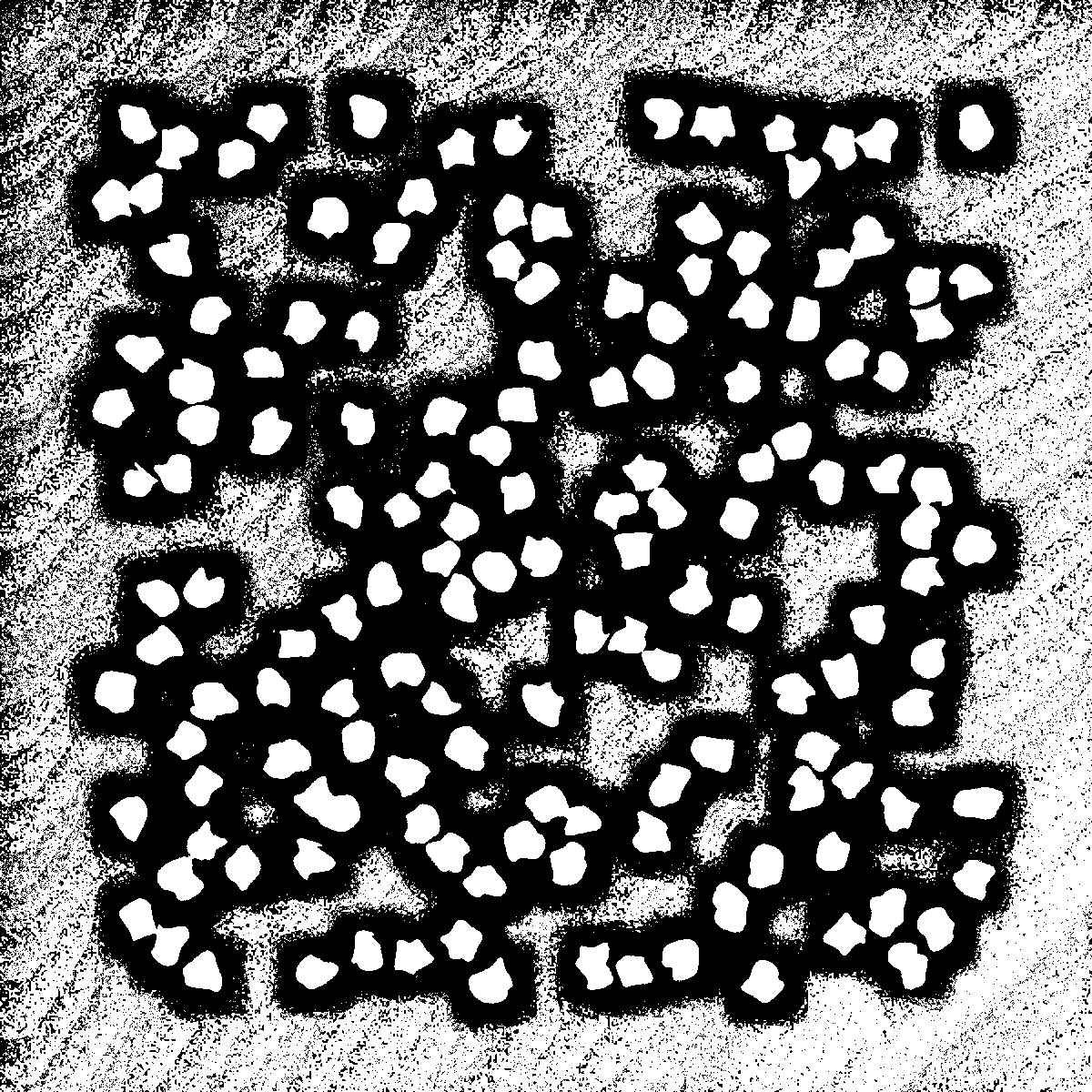
Mit anderen Werten wird es nicht wirklich besser, d.h. das Hintergrundrauschen bleibt. Kann mir da jemand weiterhelfen?
Java:
for (int x = 0; x < ip.getWidth(); x++) {
for (int y = 0; y < ip.getHeight(); y++) {
int x1 = x - width/2;
int x2 = x + width/2;
int y1 = y - width/2;
int y2 = y + width/2;
if (x1 <= 0) {
x1 = 1;
}
if (x2 > ip.getWidth()) {
x2 = ip.getWidth();
}
if (y1 <= 0) {
y1 = 1;
}
if (y2 > ip.getHeight()) {
y2 = ip.getHeight();
}
float sum = 0;
float count = 0;
count = (x2-x1) * (y2-y1);
sum = integral[x2][y2] - integral[x2][y1-1] - integral[x1-1][y2] + integral[x1-1][y1-1];
if (image[x][y] * count <= (sum * (100-tt)/100)) {
ergebnis[x][y] = 0;
} else {
ergebnis[x][y] = 1;
}
}
}